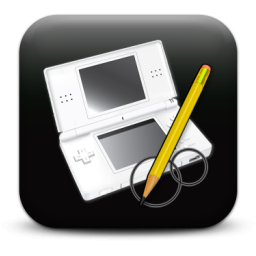Installing DS Game Maker
It may be troublesome to find and successfuly install DSGM with the official DS Game Maker webpage nonexistent and with DSGM requiring a specific version of the PAlib library.
Fortunately, this convenient guide provided
should give you everything you need to get started on the path to coding homebrew!
- Completely uninstall Devkitpro and delete its folder
- Download and install devkitpwn and follow instructions included in the README.txt
- Download and extract DSGM_5.20_Working.rar to C:\
devkitPwn is a program that will totally pwn devkitPro and installs the correct version of PAlib for the current version of DSGM.
source: gbatemp.net/threads/latest-palib-downlaod.325514/
DSGM_5.20_Working.rar is the pro version of DSGM that doesn't require an internet connection to authorize usage.
source: github.com/jadaradix/dsgamemaker
Credits:
YoshiInaVoid - devkitpwn
James Garner - DSGM
and to colt05-usr for poviding the working dsgm files